This post was imported into WordPress from my old Black Marlin Fishing Blog website without any accompanying photos. If you’d like to see the original post, with the accompanying photographs, go to the original Black Marlin Fishing Blog site and navigate to the post using the archive navigation links on the right-hand-side.
Joining BMFB Group:
When you’re signed up/logged in, simply search for the “Black Marlin Fishing Blog” group, hit ‘join’, and you’re in!
Adding your photos to BMFB Group:
First upload your photos. You can do this with multiple photos at a time. The easiest way add a particular photo to the BMFB group is to go to the photo’s page and click the “Send to Group” button between the photo title and the photo. Then choose the group you want to send it to (Black Marlin Fishing Blog), and you’re done!
Useful information that I have learned about Flickr is that your photos won’t appear in the group page until your Flickr account is deemed ‘safe’. Basically this means that your photos don’t contain adult only content etc. Flickr will review your account after signing up to determine the safety level. It takes a couple of days. I believe the review doesn’t begin however until you have a minimum of 5 photos uploaded.
Adding your photos to the group:
The easiest way add a photo to the group is to go to the photo’s page and click the “Send to Group” button between the photo title and the photo. Then choose the group you want to send it to (Black Marlin Fishing Blog), and you’re done!
Visit the Black Marlin Fishing Blog group now.
*If they are not your photos, please respect the copyright of photo authors by asking permission to use always.